
- Otis College of Art and Design
- Otis College LibGuides
- Millard Sheets Library
- Ways of Knowing
- Tutorial: Annotations about Copyright
Ways of Knowing

1. Goals
- Learn about using information ethically
- Citations
- Annotations
- Prepare you to meet the requirements for this course:
- 4 sources
- 2 annotations
This tutorial consists of watching videos and reading annotations.
Your faculty may require your to write and submit your own annotation.
Image: Jobs for Editors
2. Watch Video: LDR Information Has Value
3 minute video by the Steely Library at Northern Kentucky University, 2018. CC BY-NC 4.0.

3. You Are Artists and Designers and Creators
Keep in mind:
- How do you want to share your work with others?
- Do you want attribution, such as getting named credit for your work?
- Will you allow other people to share your work?
- Will you allow other people to modify and transform your work?
- Who owns the work?
- Who is profiting from the work?

4. Citations
Citation = Information on where to find the source
How to create citations:
- Use the MLA Citation Guide
- Use the automatic citations provided by databases
- Use a citation generator
Remember: The Credible Hulk always cites his sources.
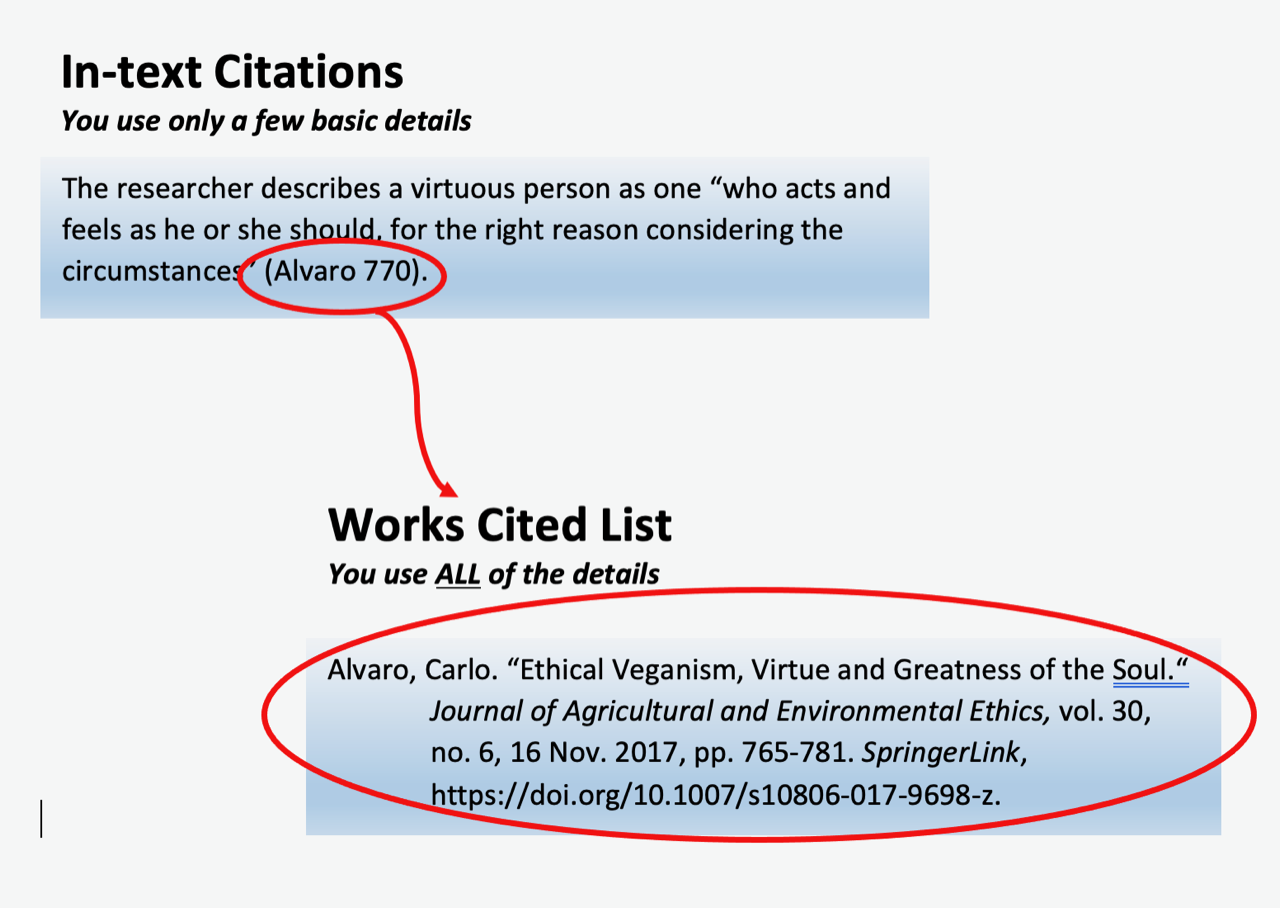
5. Cite Your Sources
In-Text Citations
- Minimal information needed to identify the source on the Works Cited list
- Author's last name, short title PLUS page number
- (Use parentheses)
Works Cited
- Alphabetical list of the sources cited in your paper
- Use MLA 8 format
Image: MLA Style Citations by Ulrike Kestler is licensed under a Creative Commons Attribution-NonCommercial-ShareAlike 4.0 International License, except where otherwise noted.

6. Annotations
Annotation = Explanation for why you are using the source
- Give context to the source
- Explain how much you trust this source
- Demonstrate critical thinking
For an A-level annotation, you must address:
- Author credentials
- Type of audience
- Point of view
- Currency
- Relevance to assignment
More details available on the Information Literacy Rubric [PDF]
Image: Why? Design

7. Objective / Bias / Point of View
For the next three slides, watch the short video and then read its annotation below.
All three videos are on similar topics, posted on YouTube, and geared towards the general public.
Yet each one has a different perspective on copyright.
8. Video: What Is Copyright
6 minute video created by the US Copyright Office, 2019.
Since this video was created by the US federal government, it is in the public domain.
9. Video: Mickey Mouse and Copyright Law
3 minute video by TechInsider, 2015.
How neutral is this video? Does it present a positive or negative view of Disney?
10. Video: What Is Creative Commons?
1.5 minute video by Wikimedia Foundation, 2017. CC BY-AS 3.0
This video is posted as a resource on CreativeCommons.org.

Bonus: Takeaways About Copyright
Be respectful of other creators:
- Get permission to use other people's work
- Follow their instructions for sharing and adapting their work
- Give credit where credit is due
Get into the habit NOW, even if most of your schoolwork is covered under Fair Use
There can be real-world consequences
Image: Landmark Copyright Lawsuit Cariou v. Prince Is Settled

11. Create Your Own Annotations
Use the ANNOTATION BUILDER FORM
Step-by-step guide to help you draft an annotation.
A copy will be sent to your email, not to your faculty.

12. Get Help
If you need any assistance, please contact us.
Guides
Contact Us
Sample Annotations for the 3 Videos
All three videos are on a similar topic. Yet each one looks at a different aspect of copyright. I evaluated them in terms of their usefulness as videos for this tutorial.
You may not agree with my annotations below, and that is fine. Annotations are personal; they should represent your critical thinking applied to your paper or project.
Tips for writing annotations:
- be brief
- do not copy and paste an author's bio--that is plagiarism
- only highlight credentials that are relevant to the source
U.S. Copyright Office. “What Is Copyright?” YouTube, 30 Oct. 2019, https://youtu.be/ukFl-siTFtg.
[Author credentials] The US Copyright Office is the federal department in charge of copyright.
[Audience/Type of Information] The audience is the American general public, especially people who create content that is copyrightable. Since it is a promotional video, it skews more towards Popular than News.
[Bias / Point of View] Although it takes a neutral tone, the US Copyright Office is promoting itself and its services. It strongly encourages people to register their copyrights even though it is no longer required.
[Content / Coverage / Scope] Brief introduction to copyright law in the United States.
[Currency of the Source] This video is very current, as it was published in 2019, and no new major copyright legislation has been passed.
[Relevance to Paper] I liked how it differentiated between copyright, trademarks, and patents. I wanted to see how a government entity tried to appeal to the masses.
TechInsider. “Mickey Mouse And Copyright Law.” YouTube, 3 Oct. 2015, https://youtu.be/_6u7JkQAFMw.
[Author credentials] TechInsider is part of Business Insider, a business news site. The video has no credits, not even for the narrator.
[Audience/Type of Information] Short news video that appeals to the general public.
[Bias / Point of View] It is decidedly anti-Disney and negative towards other big media companies. It favors shorter copyright terms and the public domain. It is a passive aggressive call to arms.
[Content / Coverage / Scope] It focuses on one character owned by one company, and how that has affected the length of copyright terms in the United States.
[Currency of the Source] This video was created in 2015 to alert viewers about possible major changes in copyright law. It was wrong; Disney and other big media did not pursue another copyright term extension.
[Relevance to Paper] I wanted a video that had a negative point of view. It succinctly covered major changes in US copyright law over the last 100 years.
Wikimedia Foundation. “What Is Creative Commons?” YouTube, 7 Feb. 2017, https://youtu.be/dPZTh2NKTm4.
[Author credentials] The Wikimedia Foundation is a non-profit that runs Wikipedia and other sites. Victor Grigas is a photographer and video producer who works for the Foundation.
[Audience/Type of Information] It is an advertisement meant to appeal to tech-savvy creators in the general public.
[Bias / Point of View] It is heavily biased against copyright laws. It promotes using Creative Commons licenses as a way to empower creators. In fact, it is used as a promotional resource on CreativeCommons.org.
[Content / Coverage / Scope] Introduction to Creative Commons licenses by illustrating its principles. It does not go into any detail about the actual licenses.
[Currency of the Source] The information is still current, though its video style and music may be a little out-of-date now.
[Relevance to Paper] CC licenses can be intimidating. I liked how it presented the concepts in a non-threatening manner, including attributions in the end credits (where I found Victor Grigas).
Annotations Written by:
Optional Survey
- Last Updated: Nov 24, 2025 7:00 PM
- URL: https://otis.libguides.com/WaysOfKnowing
- Print Page
Otis College of Art and Design | 9045 Lincoln Blvd. Los Angeles, CA 90045 | MyOtis
Millard Sheets Library | MyOtis | 310-665-6930 | Ask a Librarian
