
Writing As Discovery: Thought Lab 1
Course guide for ENGL108
Creating Slides/Visual Aids
Programs for Creating Slides:
- Google Slides
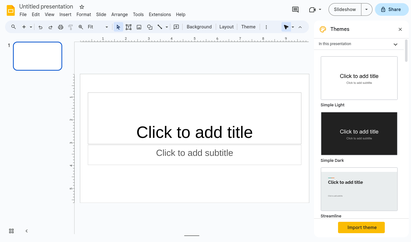 Through your Otis G-Drive account, you can use Google Slides to create presentations.
Through your Otis G-Drive account, you can use Google Slides to create presentations.
You can share your slides with other students, which is helpful for working on group projects, or with your instructor when it comes time to present and submit your work. - Canva Pro
 Canva is a great tool for designing engaging and visually stimulating presentation slides. It offers ready-made templates as well as highly customizable elements.
Canva is a great tool for designing engaging and visually stimulating presentation slides. It offers ready-made templates as well as highly customizable elements.
All Otis students receive Canva Pro for free! Make sure you sign up with your Otis email account. - Slidesgo
 Slidesgo has a variety of free templates for creating engaging slide decks, and it integrates easily with Google Slides, PowerPoint, and Canva.
Slidesgo has a variety of free templates for creating engaging slide decks, and it integrates easily with Google Slides, PowerPoint, and Canva.
Tips:
- Carefully read through any guidelines or expectations provided by your instructor
- Avoid text-heavy slides
- Slides should help illustrate and synthesize the points you are making verbally
- Utilize bullet points to simplify your main talking points
- Stick to a consistent and coherent visual theme
- Choose fonts that are legible (adjust size, color, and style as needed)
- Make sure there is enough contrast so that your text and visuals are readily interpreted
- First slide = title slide
- Include the same information that would be included on the title page of a written assignment in MLA format (i.e., project title, your name/names of group members, instructor name, course name, and date).
- Last slide = Works Cited list (MLA format)
- For images, provide citations and be aware of copyright restrictions (see more on this below)
Citing Images in Presentation Slides
Typically, adding a citation for the source in the image's caption is sufficient. Please check your instructor's guidelines for specific requirements.
Here are some options for citing images included in your presentation:
- Provide a complete MLA citation below the image. If you do not include the full MLA citation in the caption, it must be added to your Works Cited slide.
- Label the images as figures (e.g., Figure 1.), and in the Works Cited slide, include the full citation with the corresponding figure number.
- Some websites, like Wikimedia and Creative Commons image databases, provide citation information for images as well as any Creative Commons licensing information (more on that here). When a citation is provided, copy it and add it under the image.
- Below the image, include the URL for the online image location, or hyperlink the caption with the URL.
Public Speaking Tips
Here are suggestions for the oral component of your presentation. However, everyone is different—what works for you might not work for someone else, and vice versa.
- Prepare key talking points.
- This can help you avoid leaving out something important.
- Having points to speak from can flow more organically than memorizing/reading off of a script.
- Use slides as a visual aid/tool.
- Practice, practice, practice!
- Time yourself. Most instructors will set a time requirement for presentations.
- Speak at a comfortable pace. Your peers might not understand you if you present too fast or too slow.
- Consider the tone and volume of your voice, as well as your body language. These are important aspects of oral communication that can make your presentation more engaging to the audience.
- If working in a group, divide and conquer—work together to divvy up the elements of the presentation.
It is very common to feel nervous about public speaking. Keep in mind:
- The more you do it, the more comfortable it should become.
- Don't be afraid of messing up; when you make a mistake, correct yourself and/or keep going.
- Remember, you are here to learn and grow, and we are here to support you!
- Last Updated: May 13, 2025 1:55 PM
- URL: https://otis.libguides.com/engl108
- Print Page
Otis College of Art and Design | 9045 Lincoln Blvd. Los Angeles, CA 90045 | MyOtis
Millard Sheets Library | MyOtis | 310-665-6930 | Ask a Librarian